*This post is all about the EPOMAKER RT100*
*As an Amazon Associate I earn from qualifying purchases. This means if you purchase after clicking on a link, I may earn a commission at no extra cost to you.*

I have always loved the sound of keyboards. But I never considered getting a specialty keyboard. It seems like something only true PC gamers do.
Then I started joining virtual coworking spaces and so many people had them. And not just one, but a collection of keyboards. I felt left out and wanted to have one for my own cozy workspace.
So I took the jump and got my own!
I was a little worried as these keyboards can have a big price tag (usually starting at $100). But after having it a week, I am glad I spent the money.
Several streamers said the EPOMAKER RT100 was a great option for beginners, which is exactly why I went with it. It can be overwhelming learning about keys, tools, and the specialty things you can do. But this keyboard has been so easy to learn how to use.
Here is what I think of the EPOMAKER RT100
I got the Epomaker Rt100 in the color retro.
I was torn between this one and the green keyboard. Online, this keyboard looks more muted than it does in person. But I love this color because it matches my neutral colored office theme.
What I like about this keyboard.
Right out of the box I was surprised with the weight of the keyboard. I am used to cheap keyboards that are cheap plastic. Or the thin Apple keyboard that I have been using.
This keyboard is sturdy and does not feel like you are going to break it. It also does slide around because of the weight.
The keyboard also comes with the tool to switch keys. And if you are an Apple user, there are extra keys to switch out to match the Apple operating system.
The sound
I love the sound of this keyboard. It isn’t super loud with that annoying clicky sound.
I have heard others describe it as creamy and that is exactly what it sounds like.
Lights
when I got this, I did not know about the RGB lights. So I was happily surprised when I plugged it in and it lit up. I love the colors, especially when it is dark out.
You can change the brightness. Or take it a step further and change the colors ( you will have to download a drive to your computer for this part).

It has a number pad
Most mechanical keyboards I looked at did not have a number pad. And I wanted a keyboard I could use for work and fun.
I was happy when I found out this keyboard had a number pad. It is also a good size and easy to use if you are like me and use the numbers without looking.
Button for volume and music
I was so unsure what this button was for at first. but it manages your volume. you can twist it to turn the volume up or down. Or click the button to play/ pause your music.
And of course, it makes a great clicky sound.
Little tv
the keyboard also comes with a cute little retro TV. You can download the drivers to change the time, add weather, or add your own photo. I love adding a photo for motivation during the day.
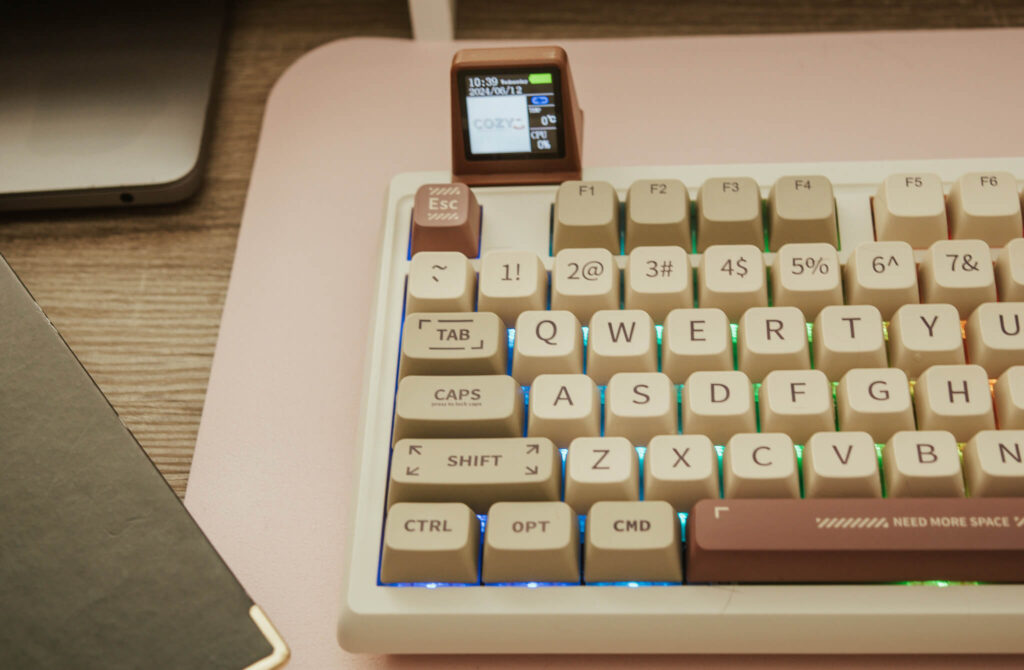
What I don’t like about the keyboard.
Setup is difficult
There is very little I dislike about this keyboard. But the setup can be difficult.
I have problems getting my Bluetooth to connect with the keyboard. so instead I leave it plugged in. I don’t mind this but it is something to look into if you want it for its wireless capabilities.
Switching between Windows and Mac can get frustrating
This is more of a small and personal issue. The keyboard comes with a switch to determine if you are using Mac or PC.
I always switch between my work computer and my personal, which are both different. I always forget to switch this button which causes the keys to not work right.
But once again, if you aren’t switching between two operating systems this won’t be an issue.
The EPOMAKER RT100 is a great beginner option
I am glad I chose this as my first mechanical keyboard. It has been so fun to use and feels like a great introduction to keyboards. I highly recommend this if you are also wanting to get into keyboards.




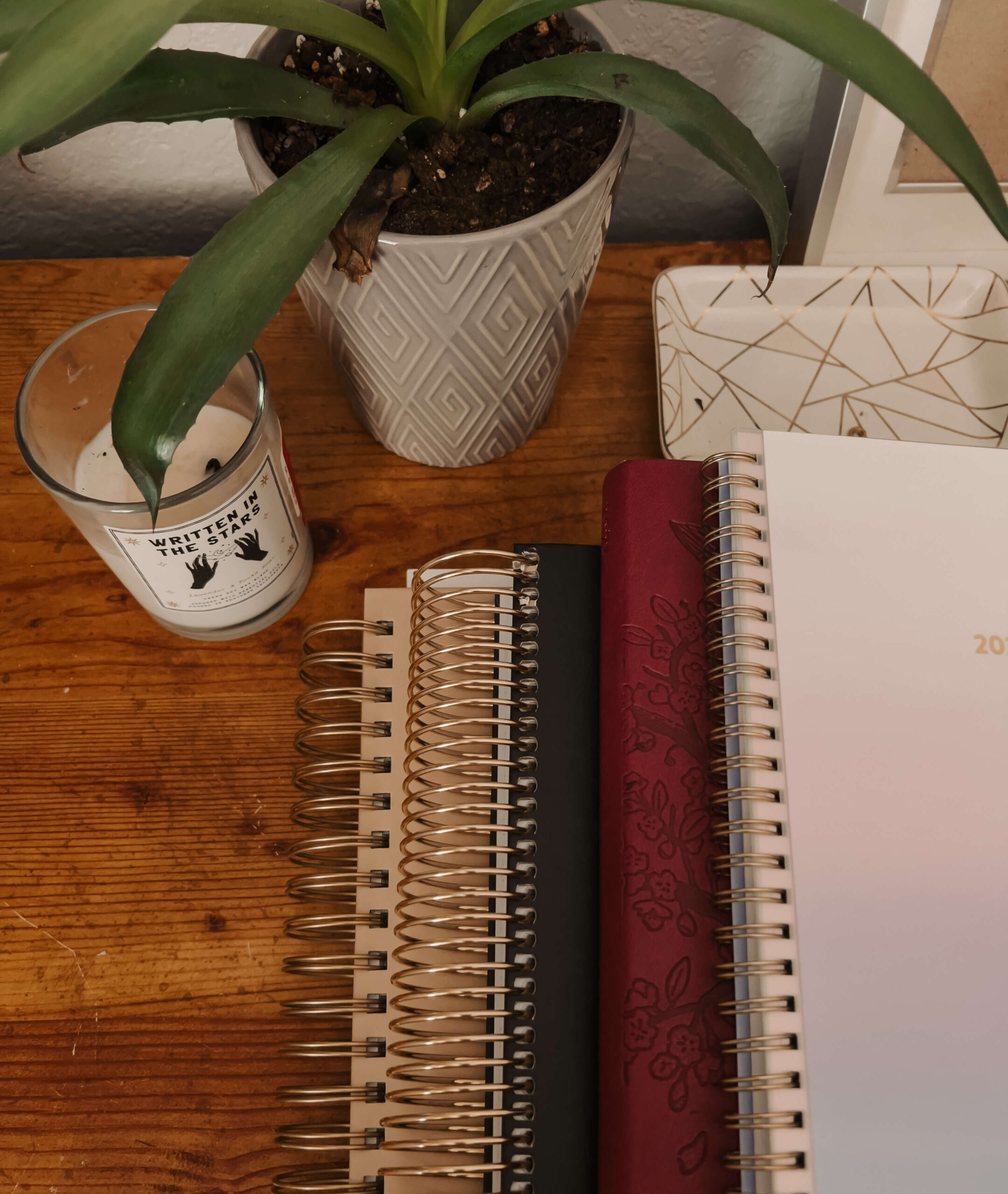

Leave a Reply